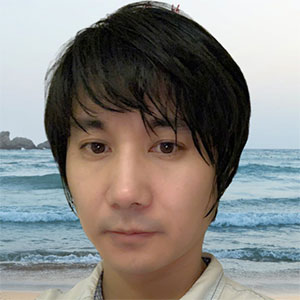React 中 setState() 更新机制和源码解读
对于 setState() 相信伙伴们都用过,它是 React 官方推荐用来更新组件 state 的 API,但是对于 setState() 你真的了解吗?在网上看了很多关于this.setState()的介绍,觉得受益匪浅,就总结了一些帮助自己理解的点,在此分享出来。
setState() 官方用法指南
语法1: setState(updater,[callback])
- updater:函数类型,返回一个更新后的 state 中的状态对象,它会和 state 进行浅合并。
- callback: 可选,回调函数。
语法2: setState(stateChange,[callback])
- setState: 对象类型,会将传入的对象浅层合并到新的 state 中。
- callback:可选,回调函数。
对于这两种形式,不同的是第一个参数选择问题,可以选择一个函数返回一个新的state对象,亦可以直接选择一个对象应用于状态更新,那么啥时候选择函数类型的参数,什么时候选择对象类型的呢?这里可以总结两句话:
- 当前更新状态依赖之前的状态时,选择函数类型参数;
- 当前状态更新无需依赖之前的state状态时,选择对象类型参数。
setState() 更新机制
我们知道setState() 会触发组件render() 函数,重新渲染组件将更新后的内容显示在视图上,那么在 setState() 之后我们立马就能获取到最新的state值吗?
这里涉及到一个 setState() 是异步更新还是同步更新的问题?
结论:
- 在React相关的回调函数中setState() 是异步更新
- 不在React 相关的回调中setState() 是同步更新
React 相关的回调包括:组件的生命周期钩子,React 组件事件监听回调。
React不相关的回调包括常见的:setTimeout(), Promise()等。
我们拿按钮点击实例来测试:
import React from 'react';
class Count extends React.Component {
state = {
count: 0
}
text1 = () => {
this.setState({
count: this.state.count+1
})
console.log(this.state.count)
}
text2 = () => {
setTimeout(() => {
this.setState(state => ({
count: state.count+1
}))
console.log(this.state.count)
})
}
text3 = () => {
Promise.resolve().then(value => {
this.setState({
count: 7
})
console.log(this.state.count)
})
}
componentWillMount () {
this.setState(state => ({
count: state.count+1
}))
console.log(this.state.count)
}
render () {
console.log('render()', this.state.count)
return (
<div>
<h1>{this.state.count}</h1>
<button onClick={this.text1} style={{marginRight: 15}}>测试1</button>
<button onClick={this.text2} style={{marginRight: 15}}>测试2</button>
<button onClick={this.text3}>测试3</button>
</div>
)
}
}
export default Count;React 事件监听回调 text1 和 组件生命周期 componentWillMount() 钩子里面分别在setState()之后打印最新的 state 值,发现打印出来的还是修改之前的state,但是页面已经更新为最新状态:
componentWillMount() 输出顺序是: 0,和 render() 1,属于异步更新;
点击“测试1”按钮输出的顺序是:1和render()2,属于异步更新;
“测试2”按钮的setTimeout() 输出的顺序是:render() 2 和 2,属于同步更新;
“测试3”按钮的 Promise() 回调中输出的顺序是:render() 7 和 7,属于同步更新。
setState 为什么会同步和异步更新组件?
进入这个问题之前,我们先回顾一下现在对 setState 的认知:
- setState 不会立刻改变React组件中state的值。
- setState 通过触发一次组件的更新来引发重绘。
- 多次 setState 函数调用产生的效果会合并。
重绘指的就是引起 React 的更新生命周期函数4个函数:
shouldComponentUpdate(被调用时this.state没有更新;如果返回了false,生命周期被中断,虽然不调用之后的函数了,但是state仍然会被更新)componentWillUpdate(被调用时this.state没有更新)render(被调用时this.state得到更新)componentDidUpdate
如果每一次 setState 调用都走一圈生命周期,光是想一想也会觉得会带来性能的问题,其实这四个函数都是纯函数,性能应该还好,但是render函数返回的结果会拿去做Virtual DOM比较和更新DOM树,这个就比较费时间。
setState批量更新的过程
如下图所示:

Batch Update 即「批量更新」。在 MV* 框架中,Batch Update 可以理解为将一段时间内对 model 的修改批量更新到 view 的机制。
在 React 的 setState 函数实现中,会根据一个变量 isBatchingUpdates 判断是直接更新 this.state 还是放到队列中。
而 isBatchingUpdates 默认是 false,也就表示 setState 会同步更新 this.state,但是有一个函数 batchedUpdates。
这个函数会把 isBatchingUpdates 修改为 true,而当 React 在调用事件处理函数之前就会调用这个 batchedUpdates,造成的后果,就是由 React 控制的事件处理过程 setState 不会同步更新 this.state。
通过上图,我们知道了大致流程, 要想彻底了解它的机制,我们解读一下源码。
setState 源码解读
// setState方法入口如下:
ReactComponent.prototype.setState = function (partialState, callback) {
// 将setState事务放入队列中
this.updater.enqueueSetState(this, partialState);
if (callback) {
this.updater.enqueueCallback(this, callback, 'setState');
}
};
//partialState,有部分state的含义,可见只是影响涉及到的state,不会伤及无辜。
//enqueueSetState 是 state 队列管理的入口方法,比较重要,我们之后再接着分析。replaceState :
replaceState: function (newState, callback) {
this.updater.enqueueReplaceState(this, newState);
if (callback) {
this.updater.enqueueCallback(this, callback, 'replaceState');
}
}
//replaceState中取名为newState,有完全替换的含义。同样也是以队列的形式来管理的。enqueueSetState:
enqueueSetState: function (publicInstance, partialState) {
// 先获取ReactComponent组件对象
var internalInstance = getInternalInstanceReadyForUpdate(publicInstance, 'setState');
if (!internalInstance) {
return;
}
// 如果_pendingStateQueue为空,则创建它。可以发现队列是数组形式实现的
var queue = internalInstance._pendingStateQueue || (internalInstance._pendingStateQueue = []);
queue.push(partialState);
// 将要更新的ReactComponent放入数组中
enqueueUpdate(internalInstance);
}getInternalInstanceReadyForUpdate:
function getInternalInstanceReadyForUpdate(publicInstance, callerName) {
// 从map取出ReactComponent组件,还记得mountComponent时把ReactElement作为key,将ReactComponent存入了map中了吧,ReactComponent是React组件的核心,包含各种状态,数据和操作方法。而ReactElement则仅仅是一个数据类。
var internalInstance = ReactInstanceMap.get(publicInstance);
if (!internalInstance) {
return null;
}
return internalInstance;
}enqueueUpdate:
function enqueueUpdate(component) {
ensureInjected();
// 如果不是正处于创建或更新组件阶段,则处理update事务
if (!batchingStrategy.isBatchingUpdates) {
batchingStrategy.batchedUpdates(enqueueUpdate, component);
return;
}
// 如果正在创建或更新组件,则暂且先不处理update,只是将组件放在dirtyComponents数组中
dirtyComponents.push(component);
}batchedUpdates:
batchedUpdates: function (callback, a, b, c, d, e) {
var alreadyBatchingUpdates = ReactDefaultBatchingStrategy.isBatchingUpdates;
// 批处理最开始时,将isBatchingUpdates设为true,表明正在更新
ReactDefaultBatchingStrategy.isBatchingUpdates = true;
// The code is written this way to avoid extra allocations
if (alreadyBatchingUpdates) {
callback(a, b, c, d, e);
} else {
// 以事务的方式处理updates,后面详细分析transaction
transaction.perform(callback, null, a, b, c, d, e);
}
}
var RESET_BATCHED_UPDATES = {
initialize: emptyFunction,
close: function () {
// 事务批更新处理结束时,将isBatchingUpdates设为了false
ReactDefaultBatchingStrategy.isBatchingUpdates = false;
}
};
var TRANSACTION_WRAPPERS = [FLUSH_BATCHED_UPDATES, RESET_BATCHED_UPDATES];enqueueUpdate包含了React避免重复render的逻辑。mountComponent 和 updateComponent 方法在执行的最开始,会调用到 batchedUpdates 进行批处理更新,此时会将isBatchingUpdates设置为true,也就是将状态标记为现在正处于更新阶段了。
之后React以事务的方式处理组件update,事务处理完后会调用wrapper.close() 。而TRANSACTION_WRAPPERS 中包含了RESET_BATCHED_UPDATES 这个wrapper,故最终会调用RESET_BATCHED_UPDATES.close(), 它最终会将isBatchingUpdates设置为false。
故 getInitialState,componentWillMount, rendercomponentWillUpdate 中 setState 都不会引起 updateComponent。但在componentDidMount 和 componentDidUpdate中则会。
通过wrapper进行封装事务

一个wrapper包含一对 initialize 和 close 方法。比如 RESET_BATCHED_UPDATES:
var RESET_BATCHED_UPDATES = {
// 初始化调用
initialize: emptyFunction,
// 事务执行完成,close时调用
close: function () {
ReactDefaultBatchingStrategy.isBatchingUpdates = false;
}
};ranscation被包装在wrapper中,比如:
var TRANSACTION_WRAPPERS = [FLUSH_BATCHED_UPDATES, RESET_BATCHED_UPDATES];transaction 是通过transaction.perform(callback, args…)方法进入的,它会先调用注册好的wrapper 中的initialize方法,然后执行perform方法中的callback,最后再执行close方法。
transaction.perform(callback, args…):
initializeAll: function (startIndex) {
var transactionWrappers = this.transactionWrappers;
// 遍历所有注册的wrapper
for (var i = startIndex; i < transactionWrappers.length; i++) {
var wrapper = transactionWrappers[i];
try {
this.wrapperInitData[i] = Transaction.OBSERVED_ERROR;
// 调用wrapper的initialize方法
this.wrapperInitData[i] = wrapper.initialize ? wrapper.initialize.call(this) : null;
} finally {
if (this.wrapperInitData[i] === Transaction.OBSERVED_ERROR) {
try {
this.initializeAll(i + 1);
} catch (err) {}
}
}
}
}
closeAll: function (startIndex) {
var transactionWrappers = this.transactionWrappers;
// 遍历所有wrapper
for (var i = startIndex; i < transactionWrappers.length; i++) {
var wrapper = transactionWrappers[i];
var initData = this.wrapperInitData[i];
var errorThrown;
try {
errorThrown = true;
if (initData !== Transaction.OBSERVED_ERROR && wrapper.close) {
// 调用wrapper的close方法,如果有的话
wrapper.close.call(this, initData);
}
errorThrown = false;
} finally {
if (errorThrown) {
try {
this.closeAll(i + 1);
} catch (e) {}
}
}
}
this.wrapperInitData.length = 0;
}更新组件: runBatchedUpdates
前面分析到enqueueUpdate中调用transaction.perform(callback, args...)后,发现,callback还是enqueueUpdate方法啊,那岂不是死循环了?不是说好的setState会调用updateComponent,从而自动刷新View的吗? 我们还是要先从transaction事务说起。
我们的wrapper中注册了两个wrapper,如下:
var TRANSACTION_WRAPPERS = [FLUSH_BATCHED_UPDATES, RESET_BATCHED_UPDATES];RESET_BATCHED_UPDATES 用来管理isBatchingUpdates状态,我们前面在分析setState是否立即生效时已经讲解过了。
那FLUSH_BATCHED_UPDATES用来干嘛呢?
var FLUSH_BATCHED_UPDATES = {
initialize: emptyFunction,
close: ReactUpdates.flushBatchedUpdates.bind(ReactUpdates)};
var flushBatchedUpdates = function () {
// 循环遍历处理完所有dirtyComponents
while (dirtyComponents.length || asapEnqueued) {
if (dirtyComponents.length) {
var transaction = ReactUpdatesFlushTransaction.getPooled();
// close前执行完runBatchedUpdates方法,这是关键
transaction.perform(runBatchedUpdates, null, transaction);
ReactUpdatesFlushTransaction.release(transaction);
}
if (asapEnqueued) {
asapEnqueued = false;
var queue = asapCallbackQueue;
asapCallbackQueue = CallbackQueue.getPooled();
queue.notifyAll();
CallbackQueue.release(queue);
}
}
};FLUSH_BATCHED_UPDATES会在一个transaction的close阶段运行runBatchedUpdates,从而执行update。
function runBatchedUpdates(transaction) {
var len = transaction.dirtyComponentsLength;
dirtyComponents.sort(mountOrderComparator);
for (var i = 0; i < len; i++) {
// dirtyComponents中取出一个component
var component = dirtyComponents[i];
// 取出dirtyComponent中的未执行的callback,下面就准备执行它了
var callbacks = component._pendingCallbacks;
component._pendingCallbacks = null;
var markerName;
if (ReactFeatureFlags.logTopLevelRenders) {
var namedComponent = component;
if (component._currentElement.props === component._renderedComponent._currentElement) {
namedComponent = component._renderedComponent;
}
}
// 执行updateComponent
ReactReconciler.performUpdateIfNecessary(component, transaction.reconcileTransaction);
// 执行dirtyComponent中之前未执行的callback
if (callbacks) {
for (var j = 0; j < callbacks.length; j++) {
transaction.callbackQueue.enqueue(callbacks[j], component.getPublicInstance());
}
}
}
}runBatchedUpdates循环遍历dirtyComponents数组,主要干两件事。
- 首先执行performUpdateIfNecessary来刷新组件的view
- 执行之前阻塞的callback。
下面来看performUpdateIfNecessary:
performUpdateIfNecessary: function (transaction) {
if (this._pendingElement != null) {
// receiveComponent会最终调用到updateComponent,从而刷新View
ReactReconciler.receiveComponent(this, this._pendingElement, transaction, this._context);
}
if (this._pendingStateQueue !== null || this._pendingForceUpdate) {
// 执行updateComponent,从而刷新View。这个流程在React生命周期中讲解过
this.updateComponent(transaction, this._currentElement, this._currentElement, this._context, this._context);
}
}最后惊喜的看到了receiveComponent和updateComponent吧。
receiveComponent最后会调用updateComponent,而updateComponent中会执行React组件存在期的生命周期方法,如:componentWillReceiveProps, shouldComponentUpdate, componentWillUpdate,render, componentDidUpdate。从而完成组件更新的整套流程。
整体流程回顾:
- enqueueSetState将state放入队列中,并调用enqueueUpdate处理要更新的Component
- 如果组件当前正处于update事务中,则先将Component存入dirtyComponent中。否则调用batchedUpdates处理。
- batchedUpdates发起一次transaction.perform()事务
- 开始执行事务初始化,运行,结束三个阶段
- 初始化:事务初始化阶段没有注册方法,故无方法要执行
- 运行:执行setSate时传入的callback方法,一般不会传callback参数
- 结束:更新isBatchingUpdates为false,并执行FLUSH_BATCHED_UPDATES这个wrapper中的close方法
- FLUSH_BATCHED_UPDATES在close阶段,会循环遍历所有的dirtyComponents,调用updateComponent刷新组件,并执行它的pendingCallbacks, 也就是setState中设置的callback。